Training in VR allows individuals to practice the skills they’ve learned and gain hands-on experience prior to being placed on the job. Given the benefits of virtual reality training, we know it should be available to as many individuals as possible. We need to increase VR training accessibility.
Despite this, training in VR can come with accessibility barriers. Many organizations fail to take these barriers into consideration when creating and deploying VR training. To unlock VR training’s full potential and ensure all employees are able to benefit from the modality, it iss essential that VR training vendors address the presented challenges. This blog post will speak to a few key strategies to make VR training more inclusive through hardware, scenario design, and more.
Input Options & VR Training Accessibility Accessories
One barrier to making VR training accessible is hardware. Not only can it be expensive, but for some, it can be uncomfortable. Creating the option to view and experience the scenario on a web-based application opens the door to allowing more individuals to train.
Thinking about other input options is something that will be particularly helpful for those with varying physical abilities. Different features to keep in mind could include gesture-based controls, voice commands, and adaptive controllers to suit a learner with limited mobility’s needs.
Accessories also exist that can make VR experiences more comfortable for learners who require prescription lenses. Wearing a headset with glasses isn’t always enjoyable, and many individuals are not fans of contact lenses. Using a headset like this may also produce eye strain. Prescription lenses can be purchased and inserted into headsets to make the experience more pleasant. Check out VR optician, a vendor making dedicated prescription lenses for various headsets.
VR Training Accessibility features
When designing VR training experiences, including features that make the scenario more accessible for those with visual, audio, or cognitive impairments is greatly beneficial.
To increase visual accessibility, you could begin with adjustable text options. This includes customizing text fonts, sizes, and colour contrasts in the training environment for greater readability. Voice overs and audio descriptions can also assist in making an experience more enjoyable and interactive.
For auditory accessibility, provide subtitles and captions to any instructions, voice overs or character dialogues. Allow learners to adjust volume and balance of audio elements. Including visual prompts and clues, such as highlighting objects or adding arrows that need to be interacted with can help in making the scenario easier to navigate.
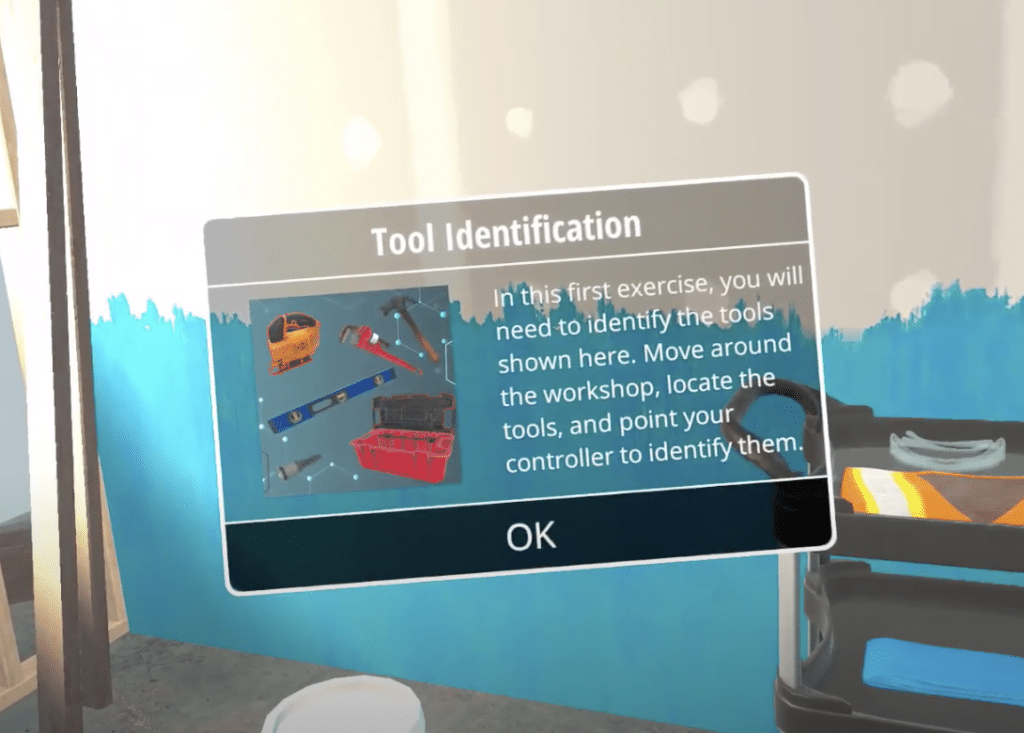
For trainees who have never tried VR before, getting a hang of the controllers and navigating within the virtual environment can be frustrating. Include onboarding, clear instructions and allow individuals to progress through varying levels of difficulty. Additional cognitive and learning accessibility can be added through tutorials and support. Including clear UI, visual aids, detailed guidance and additional support when stuck will help in increasing the ease of use of the scenario.
Localization
Providing the ability to make VR training accessible in other languages could also greatly improve the performance of your employees. Content localization and translation will play a vital role and will allow your scenarios to be engaging to a larger range of individuals in other parts of the world.
Making use of varying hardware options, scenario design, and localization will allow the training scenario you’ve created to reach a greater audience. More employees will be able to benefit from VR training, strengthening your overall workforce. Establishing an accessible VR training program will also likely allow you to gain greater stakeholder buy-in through mitigating barriers.
Are you interested in learning more about learning design for VR?
Download our VR Learning Design Guide: Virtual Reality Learning Design: Best Practices for Trainee Success.
Latest Posts
Stay in the Know
Want to stay up-to-date with what is going on in the world of immersive training? Subscribe to the Motive Blog.
Ready to revolutionize your training program?
We’re ready to show you how seamlessly you can create, edit and deploy VR training modules. Our team is standing by to help you revolutionize your training program.